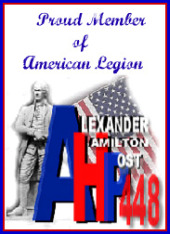Top: Original Photo; Center: With FotoFlexer Twirl; Bottom: With Additional FotoFlexer Color Effects, Text, and Frame
Soon after I started this, my first blog, I discovered that I would need some kind of photo-editing tools. I stumbled onto Picnik, and until very recently have been using it and like it alot.
Picnik is easy to use, and it works efficiently. Choose a photo, do your editing, and save it back to your own photo files in no time. Mostly I’ve cropped and re-sized photos so that I can get them to fit in the posts here in WordPress, and when it comes to placing photos in the sidebars, they have to be sized (usually smaller) to fit. Sometimes it takes a littlef trial and error just to get the fit that you need, but even so, you can do it quickly.
I also like working with the text option on Picnik. There are lots of different fonts, and after using it just a couple of times, adding text of whatever color and size you want is a no-brainer.
There are some special effects choices as well, but the creative possibilities with these will take you only so far. Using Picnik is a bit like going to a McDonald’s; you’re in and out in no time, and the Big Mac and fries that you order today will be identical to the Big Mac and fries that you ordered the last time you were there.
FotoFlexer, on the other hand, is more like one of those restaurants where they serve wine and you might have to wear a jacket. There are more options when using this photo-editing site, so you have more possibilities of being creative, but with these options, there is more to learn and more to play with.
With some of the twirl and stretch choices, you can almost become an artist. I just have started to work with my photos on Fotoflexer, and I know that I’ll continue to do so. Along with a variety of effects, you can add some nifty animation, which I have done, but haven’t been able to make work after I downloaded the photos with the animation to my files. The animated images are on the photo, they just aren’t animated anymore. (If somebody reads this and knows how to remedy this, I’d appreciate your leaving a comment.)
Also FotoFlexer has some of the correction tools that PhotoShop has so that you can erase, draw, and do that color-dipping with that cute little eye-dropper. You can also reverse the image. This is definitely a fun photo-editing site, but something that will take a bit of learning. In comparison to Picnik, I found working with text and re-sizing somewhat more complicated. However, FotoFlexer allows you to butt photos together, do overlays, and even make montages.
One thing both of these editing sites seems to be missing is the ability to re-size photos into inches or centimeters; there’s only the pixel option. I wanted to re-size some photos for some postcards I’m trying to print on my new HP Photosmart C5580 (my barely-more-than-a-year-old Lexmart died of a paper jam that I wasn’t able to fix, and I reckoned it wasn’t worth trying to get it repaired), but I couldn’t re-size to the size necessary because I could only use the pixel dimensions.
Until recently, most all of the photo-editing I’ve done for my blog has been done with Picnik; however, the banner is one place where I have utilized both FotoFlexer and Picnik. First, I used FotoFlexer to repair some of the blemishes in the old photo and added the sepia coloration; the I cropped the photo, added and colored the text, and re-sized it to fit my banner space with Picnik.
Both of these photo-editing sites are good: Picnik is great for novices and for saving time, while FotoFlexer requires a bit more practice to use but has the capability to advance your creativity.
___________________________________
See also: Picnik: A Cool Photo-Editing Site
Filed under: It's What I Like, Stuff for Bloggers | Tagged: blogging, correction tools, FotoFlexer, HP PhotoSmart printer, Lexmart, McDonald's, photo editing, photo-editing sites, photo-editing tools, PhotoShop, Picnik, pixel dimensions, Wordpress | Leave a comment »




 http://jointheimpact.com
http://jointheimpact.com