There’s not that much evidence of the extensive damage that Hurricane Ike caused, even when you head down to hard-hit Galveston and the Bolivar Peninsula. Galveston, though still trying to recover population numbers, is once again bustling with out-of-state tourists and day-trippers from nearby Houston, who are attracted by the warm water, great restaurants, and new entertainment venues. If you take the ferry and cross to Bolivar Peninsula, you pass by new sub-divisions of beachhouses, most of which rise high off the ground to protect them from rising water.
When it comes to the second topic, Matthew Mitcham is back, once again competing in olympic diving, this time in London. After winning his gold medal in the 10 meter platform dive, Mitcham, at age 20, became one of the most–if not the most–well-known out gay athletes in the world. For some so young, being such a worldwide celebrity might have been a heavy load to carry. However, Mitcham, as athlete, activist, and product spokesperson, has worn all of his hats well, and once again is back competing in the London 2012 Olympics.
While this blog attracted many readers because of my telling of the events happening to me personally and that of Houston during Hurrican Ike and the days after, thank goodness there has not been another hurricane that has headed our way in these past four years.
On the other hand, my blogs about Mitcham’s victory in the Beijing 2012 Olympics still bring readers to this site, showing that he’s still–if not even more–popular. I still admire Matthew Mitcham, not only because he’s such an amazing athlete and role model, but also that in spite of his célébrité, he has been able to keep a good sense of himself and just be a normal early-20s guy.
Check the early posts (2008) for more about Hurricane Ike and Matthew Mitcham on this blog. Also a good way to keep up with Matthew Mitcham is through Twitter (https://twitter.com/matthew_mitcham), where he posts lots of photos.
Filed under: All About H-Town (Houston), It's What I Like, lgbt, Politics and Gay Topics, Stuff for Bloggers, Weather | Tagged: 10-meter, 2012 Olympics, Australian, Beijing Olympics, blogging, diver, Galveston, gay athlete, gold medal, Hurricane Ike, London Olympics, matthew mitcham, matthew mitcham photo, Trip to the Outhouse, Twitter | Leave a comment »




 http://jointheimpact.com
http://jointheimpact.com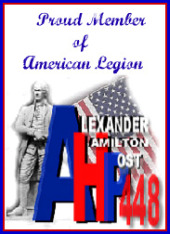
![Matthew%20M%20London%202012[1]](https://triptotheouthouse.wordpress.com/wp-content/uploads/2012/07/matthew20m20london2020121.jpg?w=468&h=225)








